You need ID and password to login the online conference.
You will need Registration ID (e-mail address) and PW to log in to the Online Conference Website. Please make your registration from the button below.
If you forget your password, please reset your password from service counter.
Please connect service counter in these cases below.
Microsoft Edge, The latest version of Mozilla Firefox
The latest version of Google Chrome, The latest version of Safari
If you use unrecommended browser, the website may not work well.