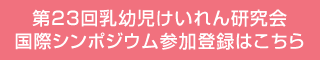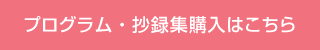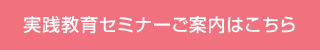Registration
Registration Period
Tuesday, April 2 – Sunday, July 14, 2024 (JST, UTC +9)
* Registration is available until the end of the on-demand delivery.
Registration Fee
Participants from outside Japan: FREE
* The 23rd Annual Meeting of Infantile Seizure Society (international symposium) in the same date as JSCN2023.(If you register it the registration of JSCN2023 will be included.)
The detail of the international symposium is as follows.
How to register (Please register via the “New registration” button at the bottom of the page after reviewing the information below.)
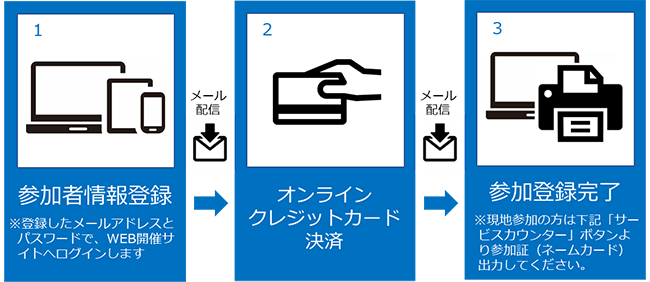
Registration e-mail address (ID) and password
You’ll need the e-mail address and password that you registered when participating in the virtual sessions and when logging in to the service counter. Your password will not be included in e-mail communications from the conference organizer for security reasons, so be sure to make a note of it so that you don’t forget.
E-mail address used to register: ID for the virtual session website and service counter
Password set at registration: Password for the virtual session website and service counter
How to receive your name tag, certificate of attendance, and Program and abstracts
Name tag, certificate of attendance
Please log into the Service counter with your e-mail address and password.
If you will attend in person, please come to the venue with a paper printout.
Program and abstracts
Online abstract app is available. Details will be informed at a later date.
Changing your information
You can revise or change your information at the service counter as described below. Your e-mail address, registration categories cannot be revised or changed.
If you chose the wrong registration categories, please contact the support desk by e-mail and inform them of your issue.
The personal information you give us will never be disclosed to any third party without your permission. However we may use some of your registered data such as registration category, gender, age, and area of expertise for registration trend and view tendency analysis. Result of analysis may be disclosed to third parties as non-personally identifiable information. Thank you for your understanding and cooperation.
Supported browsers
| Computer | Windows | Google Chrome (most recent version) |
| Mac (Macintosh) | Safari (most recent version) | |
| Smartphone | Android | Google Chrome (most recent version) |
| iPhone | Safari (most recent version) |
Please contact Registration Support Desk if you have any queries related to registration.
For anything other than registration, please contact Congress Secretariat.
Registration Support Desk of 66th Annual Meeting of the Japanese Society of Child Neurology (JSCN66)
E-mail: 66jscn[A]reg-convention[D]com (Please change [A] to @ and [D] to . ) (10:00 am to 5:00 pm on weekdays)
* Please be sure to note your name and institution/company when submitting an inquiry.
Congress Secretariat of 66th Annual Meeting of the Japanese Society of Child Neurology (JSCN66)
c/o Japan Convention Services, Inc.
E-mail: childneuro2024[A]convention[D]co[D]jp (Please change [A] to @ and [D] to . )
FAQ (Click a question to expand its answer.)
- Q.
- Is it possible to register groups of people who belong to the same organization?
- A.
- In principle, it is not possible to register groups. Each participant should register separately.
- Q.
- I don’t know my log in ID and password for the virtual session website.
- A.
- Please log in using the e-mail address (ID) you used to register and the password you set at that time.
- Q.
- I forgot the password I used to register.
- A.
- You can reset your password from the service counter using the e-mail address you registered.
- Q.
- I forgot the e-mail address (ID) I used to register.
- A.
- Please contact the support desk by e-mail (66jscn[A]reg-convention[D]com (Please change [A] to @ and [D] to . )) and inform them of your issue.
- Q.
- I’d like to receive a certificate of attendance.
- A.
- Log in to the service counter using the e-mail address and password you registered by 23:59 on 14, July Sunday and download your certificate. (Prior to the deadline, you can download a registration confirmation.)
* These documents are available only in digital form. Please note that we are unable to issue them on paper media or mail them.
- Q.
- I’d like to change my registration information (name, institution/company, etc.) or correct an error.
- A.
- You can change your registration information by logging in to the service counter using the e-mail address and password you registered. If you plan to attend in person, please bring the most recent QR Code (the one you obtained after making changes).
Your e-mail address and registration categories cannot be revised or changed.
If you chose the wrong registration categories, please contact the support desk by e-mail (66jscn[A]reg-convention[D]com (Please change [A] to @ and [D] to . )) and inform them of your issue.
- Q.
- I register to the meeting, but the e-mail address I used to register hasn’t received any messages.
- A.
- Please check your junk or spam folder to see if the message, sent from “no-reply[A]event-ope-service[D]com( Please change [A] to @ and [D] to . ),” has been moved there. If you’re using a mobile device to receive e-mails and the app has been configured to reject messages from certain domains or senders, or messages that contain URLs, you may not be able to receive e-mails from the conference’s system. Please contact the support desk by e-mail (66jscn[A]reg-convention[D]com (Please change [A] to @ and [D] to . )) and inform them of your issue.
- Q.
- I haven’t received any message from the system even though I configured my e-mail app to accept messages from “event-ope-service.com.”
- A.
- Please check your junk or spam folder to see if the message, sent from “no-reply[A]event-ope-service[D]com( Please change [A] to @ and [D] to . ),” has been moved there. There may be an error in the e-mail address you used to register. Please contact the support desk by e-mail (66jscn[A]reg-convention[D]com (Please change [A] to @ and [D] to . )) and inform them of your issue.