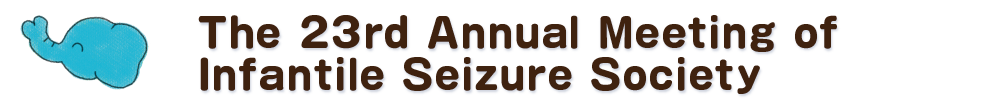Instruction for Chairperson and speakers
Instructions for Oral Presentation
1) Data preview/Reception
All speakers are required to register their presentation materials at the PC Data Registration Desk no later than one hour before their scheduled presentation time.
(30 minutes earlier or the day before for early morning presenters)
[PC Data Registration Desk]
- -
- Location: Nagoya Congress Center, Building 1. 2F Century Hall Foyer
- -
- Operating Hours:
- Day 1(Thursday, May 30)
- 8:00-19:00
- Day 2(Friday, May 31)
- 7:30-19:00
- Day 3(Saturday, June 1)
- 8:00-13:30
2) Presentation data creation Guidelines:
① Conflict of Interest (COI) Disclosure
It is mandatory for both the first author and co-authors of the presentation topic to disclose any COI. This includes, but is not limited to, receiving salaries, research funds, or any financial benefits related to the presentation content.Please disclose this information at the beginning of your presentation, either on the first or second slide, regardless of the existence of any COI.
② Preparation of Presentation Data
Please prepare your presentation materials according to the following guidelines.
a. Computer Requirements
| Windows Users | Presenters may use a USB storage device to transfer their presentation data to the available computers. While it is permissible to bring and use your own laptop, we strongly encourage the use of USB storage devices instead to facilitate smoother transitions between presentations. |
|---|---|
| Macintosh Users | Due to compatibility and connectivity concerns, we highly recommend Macintosh users bring their own laptops to ensure the best presentation experience. |
b. Use of Video and Audio in Presentations:
The oral presentation venue will be equipped to support video and audio output. If your presentation includes video content, please ensure it is compatible with Windows Media Player. We recommend using either MP4 or WMV formats. When using videos, please be careful not to break the link. After copying the completed PowerPoint file to a media such as USB storage, playing the video on a PC other than the one on which it was created is recommended. If it plays properly, there is no problem. If you have videos, we recommend bringing your own PC.
c. USB storage for Presentation Data
| Creating presentation data |
|
|---|---|
| File size |
|
| How to submit data |
|
d. Bring a laptop (Applicable to both Windows and Macintosh users)
| Conditions |
|
|---|---|
| Submission/Return |
|
e. Presentation Method
- -
- Use the mouse and keyboard located on the podium for navigating through your presentation.
- -
- We kindly ask you to avoid using the "Presenter Tool" during your presentation to maintain a seamless flow.
f. Next Chairpersons and Next Speakers
Specific seats are designated for “Next Speakers” and “Next Chairpersons” in the front row of the session room.
Please take your seat at least 15 minutes before the start of your presentation or session.
Instructions for Poster Presentations
1) Schedule
| Date | Session number | Time for posting | Presentation(Free discussion) | Time for Removal |
|---|---|---|---|---|
| May 30 (Thu.) | P1-P16 | Please self-post between 8:00 and 10:00 on May 30 (Thu.). | 17:30~19:00 | Please self-remove between 19:00 and 21:00 on May 31 (Fri.). |
| May 31 (Fri.) | P17-P31 |
- -
- Ensure your posters are both posted and removed within the times designated.
- -
- Engage in free discussion during your designated presentation time, as there will be no formal Q&A session, including online queries. Please be present in front of your poster, prepared to discuss your work with attendees.
- -
- A ribbon will be placed on the poster board to identify you as the presenter. Please wear this ribbon during your presentation period to help attendees recognize you.
- -
- It is essential to remove your posters within the assigned timeframe to avoid disposal by the conference staff.
2) Conflict of Interest (COI) Disclosure for Poster Presentations
A COI disclosure from the first author and any co-authors is required. This policy applies whether a COI exists.
Ensure the COI disclosure is clearly displayed at the end of your poster for transparency.
3) Poster Panel Guidelines
- -
- Attach your poster during the designated posting time using the thumbtacks provided on the panel where your presentation number is posted.
- -
- The poster panel size is 210 cm in height and 90 cm in width. A label displaying the presentation number (20 cm x 20 cm) will be positioned on the top left side of the panel, provided by the congress secretariat.
- -
- Reserve a space at the top of your panel (70 cm wide and 20 cm high) to display the title of your presentation, the presenter’s name, their affiliation, and the names of all co-authors. This space should be separate from where the presentation number is displayed.
- -
- Use the remaining area of the panel, 90 cm in width by 190 cm in height, for the main text of your poster.For the best visibility, we recommend creating posters with dimensions of 150 cm in height and 90 cm in width.
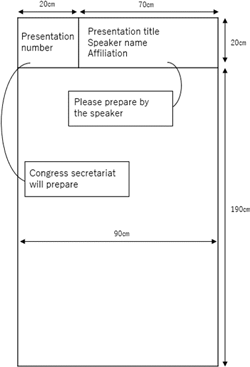
4) Poster Print Service
Poster print service is available for poster presenter. (Paid service)
Please check the detail from the banner below.