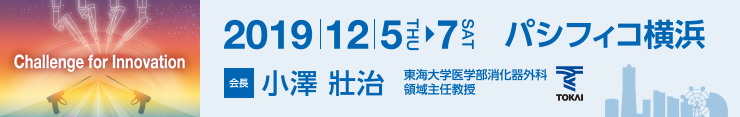Please come to the PC Preview Center at least 30 minutes prior to your presentation to check your presentation data.
PC Preview Center
Location: at Foyer, Pacifico Yokohama, Conference Center, 3F
Opening Hours
| Dec 4 | Dec 5 | Dec 6 | Dec 7 |
|---|---|---|---|
| 15:00–18:00 | 7:00–17:30 | 7:30–18:30 | 7:30–16:00 |
Presentation Guidelines
Please check your presentation data at the PC Preview Center at least 30 minutes prior to your session.
Please store the data in USB flash memories and bring it, unless you are Macintosh user.
If you have prepared the presentation data on a Macintosh, you are advised to bring your own computer.
Please prepare your data in Microsoft PowerPoint 2010 and upward.
If you use your own PC or Mac
A Mini D-sub 15 pin PC cable connector is available. If your machine is not compatible with this cable connector, please bring the adaptor to connect your machine to the Mini D-sub pin PC cable connector.
Please bring your AC adaptor as well.
The resolution of the LCD projector is XGA (1024 x 768). If your machine requires a resolution setting change, please change this setting beforehand.
Please also bring your presentation data on a media such as USB flash memory as backup.
After checking connections at the PC Preview Center, please bring your PC/Mac to the Operation Desk on the left side of podium in the session room 20 minutes prior to the start time of your presentation.
Your PC will be returned to you at the Operation Desk after your presentation.