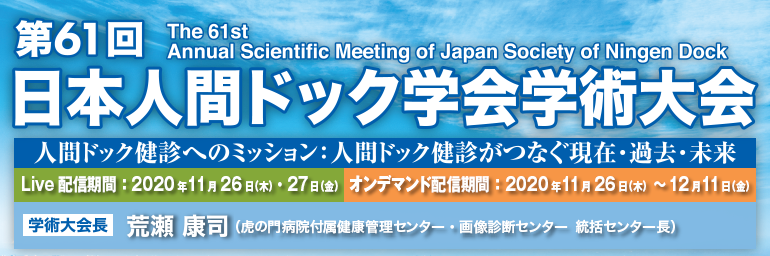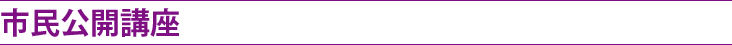How to join in the Congress 2020 (The Virtual Congress)
To gain access to the Virtual Congress Platform, you are asked to register yourself for the Congress.
Please click the button below if you have not registered for the Congress yet.
How to access the Virtual Congress Platform
- 1)
- Please press the Virtual Congress Platform button at the top of the HOME page (https://site2.convention.co.jp/dock2020/english/).
- 2)
- Enter your ID & Password. Please refer to the E-Mail sent from the Secretariat.
* The browser requirements for the Virtual Congress Platform
Windows 8/10 Google Chrome, Macintosh macOS Mojave, Google Chrome for Mac
* The Virtual Congress Platform will be available from November 16, JST to December 11, 23:59 JST and attendees will have access to the Platform whenever they want.
* All presentations are available on-demand from November 26,12:00 JST to December 11, 23:59 JST.
In case you have troubles to access the Platform, please contact the Support Desk.
Support Desk of Joint Meeting of The 27th International Health Evaluation and Promotion Association and The 4th World Congress on Ningen Dock
E-Mail: dock2020[A]convention[D]co[D]jp( Please change [A] to @ and [D] to . )
Tel: +81-3-3508-1214
Q&A
Registration
- Q.
- How can I register for the Congress?
- A.
- Please access the registration page.
- Q.
- When is the registration deadline?
- A.
- The registration closes on December 11, 12:00 JST.
- Q.
- If I wish to cancel my registration, will I receive a refund?
- A.
- No, there will be no refund for cancellation/withdrawal once Registration has been completed.
- Q.
- I do not receive the e-mail with the Confirmation of registration. What can I do?
- A.
- It might happen that the e-mail has landed in your Junk E-mail box. Please double-check your E-mail box. If you cannot confirm the e-mail, please contact the Registration Desk (dock2020[A]reg-convention[D]com( Please change [A] to @ and [D] to . )).
- Q.
- Will there be an opportunity to arrange group registrations?
- A.
- Unfortunately, only individual registrations can be accepted since each attendee will receive the access information to the registered e-mail account.
Virtual Congress
- Q.
- How can I access to the Virtual Congress?
- A.
- You need to register for the Congress first. Please access the online registration page, and please press the Virtual Congress Platform button at the top of the HOME page.
- Q.
- How long are the presentations available on the Virtual Congress platform?
- A.
- All presentations are available on-demand from November 26,12:00 JST to December 11, 23:59 JST.
- Q.
- Will be there a possibility for Q&A?
- A.
- There is no question field in each presentation. if you have any questions to the presenters, please send e-mail to the Management Secretariat (dock2020[A]convention[D]co[D]jp( Please change [A] to @ and [D] to . )).
- Q.
- Can I download presentation data?
- A.
- No, you cannot download presentation movies.
- Q.
- What are the browser requirements for the Virtual Congress Platform?
- A.
- We recommend you to use the latest version of the following browser.
Windows 8/10 Google Chrome, Macintosh macOS Mojave, Google Chrome for Mac
Also, a high-speed broadband internet connection is recommended to participate in sessions without experiencing interruptions.